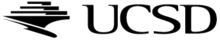Download
The testbed is available for download as fully configured VMware images with the experiment toolkit pre-installed. VMware player is the recommended way to run the images. The experiment toolkit is also available as a separate download.
The virtual machine images consist of the following:
- Ubuntu Linux "edge node" host: This image is configured to support applications that run on the emulated network topology. In other words, this is where you run your code. Our Tor experiment toolkit is pre-loaded on this image.
- FreeBSD ModelNet emulator host: This image is configured to emulate a network topology.
Note that for optimal testbed performance, we encourage you to install and configure the testbed to run natively, rather than using the virtual machines. Please see the FAQs for more details.
- Tor experiment toolkit: Our Tor experiment toolkit is also available as a stand-alone download. These tools simplify tasks such as configuring and running Tor directory servers, routers, clients and applications. You'll want to download these tools if you decide to install the testbed natively.
Please refer to the installation page or the toolkit's README for details about the toolkit.
"Edge Node" VM
Toolkit
The login information for each VM is the following:
User: user
Password: 1q2w3e4r
Important: Don't forget to change the default passwords!